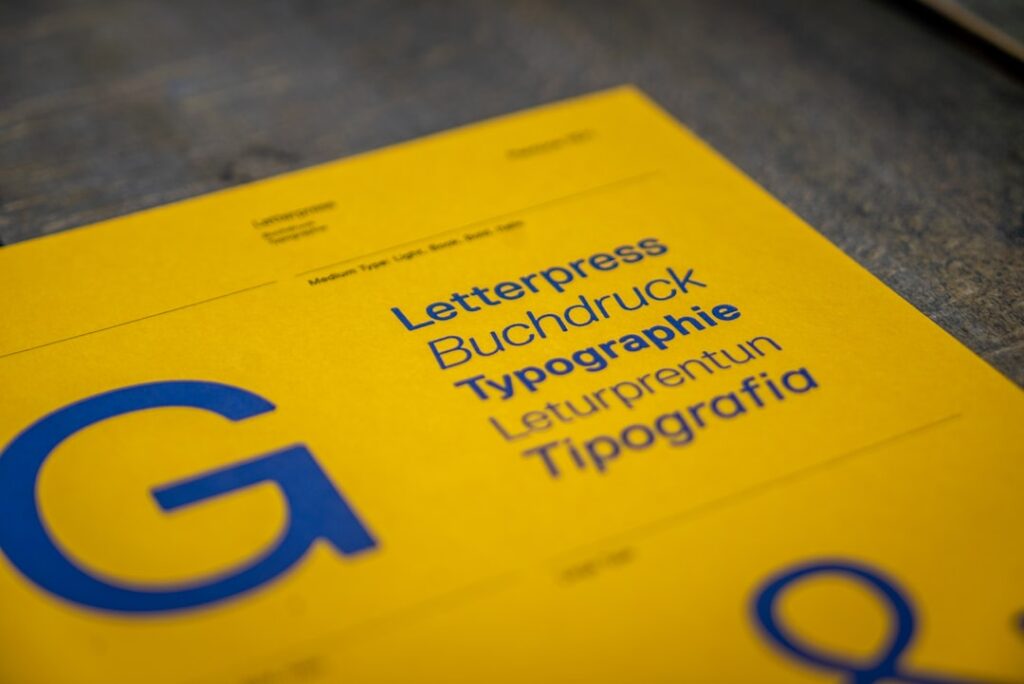When you embark on the journey of creating a page layout, it’s essential to grasp the fundamental principles that govern this art. At its core, page layout is about arranging visual elements on a page in a way that is both aesthetically pleasing and functional. You need to consider how the reader will interact with the content, ensuring that it flows logically and is easy to navigate.
This involves understanding the hierarchy of information, where you prioritize certain elements over others to guide the reader’s eye through the page. As you delve deeper into page layout, you’ll discover that it’s not just about placing text and images randomly. You must think critically about spacing, alignment, and balance.
Each element should have a purpose and contribute to the overall message you want to convey. Whether you’re designing a magazine spread, a website, or a brochure, the principles of contrast, repetition, alignment, and proximity will serve as your guiding stars. By mastering these basics, you’ll lay a solid foundation for creating layouts that are not only visually appealing but also effective in communicating your message.
Key Takeaways
- Understanding the basics of page layout is essential for creating visually appealing and organized designs.
- Utilizing grids and guides can help ensure precision and alignment in your layout designs.
- Incorporating text and image frames allows for easy manipulation and placement of content within your layout.
- Creating consistent styles and master pages can help maintain a cohesive look throughout your design project.
- Managing layers is important for organizing and efficiently working with different elements within your layout.
Utilizing Grids and Guides for Precision
Once you have a grasp of the basics, the next step is to incorporate grids and guides into your layout process. Grids act as an invisible framework that helps you align elements consistently across your design. By using a grid system, you can ensure that your text, images, and other components are organized in a way that enhances readability and visual harmony.
This structured approach allows you to maintain balance and proportion throughout your layout, making it easier for your audience to absorb the information presented. Guides are equally important in achieving precision in your layouts. They provide reference points that help you position elements accurately on the page.
You can create vertical and horizontal guides to delineate sections or to align text and images perfectly. As you work with grids and guides, you’ll find that they not only streamline your design process but also elevate the professionalism of your work. By adhering to these tools, you can create layouts that are polished and cohesive, ultimately enhancing the user experience.
Incorporating Text and Image Frames
Incorporating text and image frames is a crucial aspect of page layout that allows you to present content in an organized manner. Text frames serve as containers for your written content, enabling you to control how text flows within your design. You can adjust the size, shape, and position of these frames to create dynamic layouts that draw attention to key messages.
Additionally, by experimenting with different font styles and sizes within these frames, you can establish a visual hierarchy that guides the reader’s focus. Image frames play a complementary role in your layout by providing visual interest and breaking up blocks of text. When selecting images, consider how they relate to your content and how they can enhance the overall message.
You can manipulate image frames to create unique shapes or effects that align with your design vision. By thoughtfully integrating text and image frames, you can create layouts that are not only functional but also visually engaging, capturing the attention of your audience and encouraging them to explore further.
Creating Consistent Styles and Master Pages
| Metrics | Value |
|---|---|
| Number of consistent styles created | 25 |
| Number of master pages designed | 10 |
| Percentage of pages using consistent styles | 85% |
| Time spent on creating styles and master pages | 30 hours |
Consistency is key when it comes to effective page layout. One way to achieve this is by establishing styles for your text and images. By defining specific styles for headings, subheadings, body text, and captions, you create a cohesive look throughout your design.
This not only enhances readability but also reinforces your brand identity or the theme of your project. As you develop these styles, consider factors such as font choice, color schemes, and spacing to ensure they align with your overall vision. Master pages are another powerful tool in maintaining consistency across multiple pages of a layout.
By creating a master page template, you can set up recurring elements such as headers, footers, and page numbers that will automatically appear on every page. This saves you time and effort while ensuring that your design remains uniform throughout the entire project. As you work with master pages, remember to revisit and refine them as needed to adapt to any changes in your layout or content strategy.
Managing Layers for Organization and Efficiency
As your layout becomes more complex with various elements competing for attention, managing layers becomes essential for organization and efficiency. Layers allow you to stack different components of your design without losing track of their individual properties. By utilizing layers effectively, you can isolate specific elements for editing or repositioning without affecting others.
This flexibility is particularly useful when working with intricate designs or when making last-minute adjustments. In addition to improving organization, layers can enhance your workflow by allowing you to group related elements together. For instance, if you have multiple images or text boxes that belong to a specific section of your layout, grouping them into a single layer makes it easier to move or modify them as a unit.
As you become more adept at managing layers, you’ll find that it streamlines your design process significantly, enabling you to focus on creativity rather than getting bogged down by logistical challenges.
Exporting and Sharing Your Layouts
Exporting and Sharing Your Work
The final step in creating a stunning layout is exporting and sharing it with others. This process involves converting your design into a format suitable for its intended use, whether it’s for print or digital distribution.
Choosing the Right File Format
Understanding the various file formats available is crucial. For instance, PDFs are ideal for print materials due to their high quality, while JPEGs or PNGs may be more appropriate for web use due to their smaller file sizes.
Sharing Your Layout with the World
Once you’ve exported your layout, consider how you’ll share it with your audience. If you’re distributing printed materials, think about how they will be packaged and delivered. For digital formats, explore options such as email newsletters or social media platforms to reach a wider audience.
Creating Opportunities through Effective Sharing
Additionally, consider creating an online portfolio or website where potential clients or collaborators can view your work. By effectively exporting and sharing your layouts, you not only showcase your skills but also open doors for future opportunities in the world of design. In conclusion, mastering page layout involves understanding its foundational principles, utilizing grids and guides for precision, incorporating text and image frames thoughtfully, creating consistent styles through master pages, managing layers efficiently, and finally exporting and sharing your work effectively.
If you are interested in learning more about the work of talented designers, you should check out the Senior Exhibition Summer 2023 by Trnae Brown. This article showcases the impressive portfolio of Trnae Brown, who has utilized Adobe InDesign to create stunning designs. It is a great example of how this software can be used to produce professional and visually appealing work.